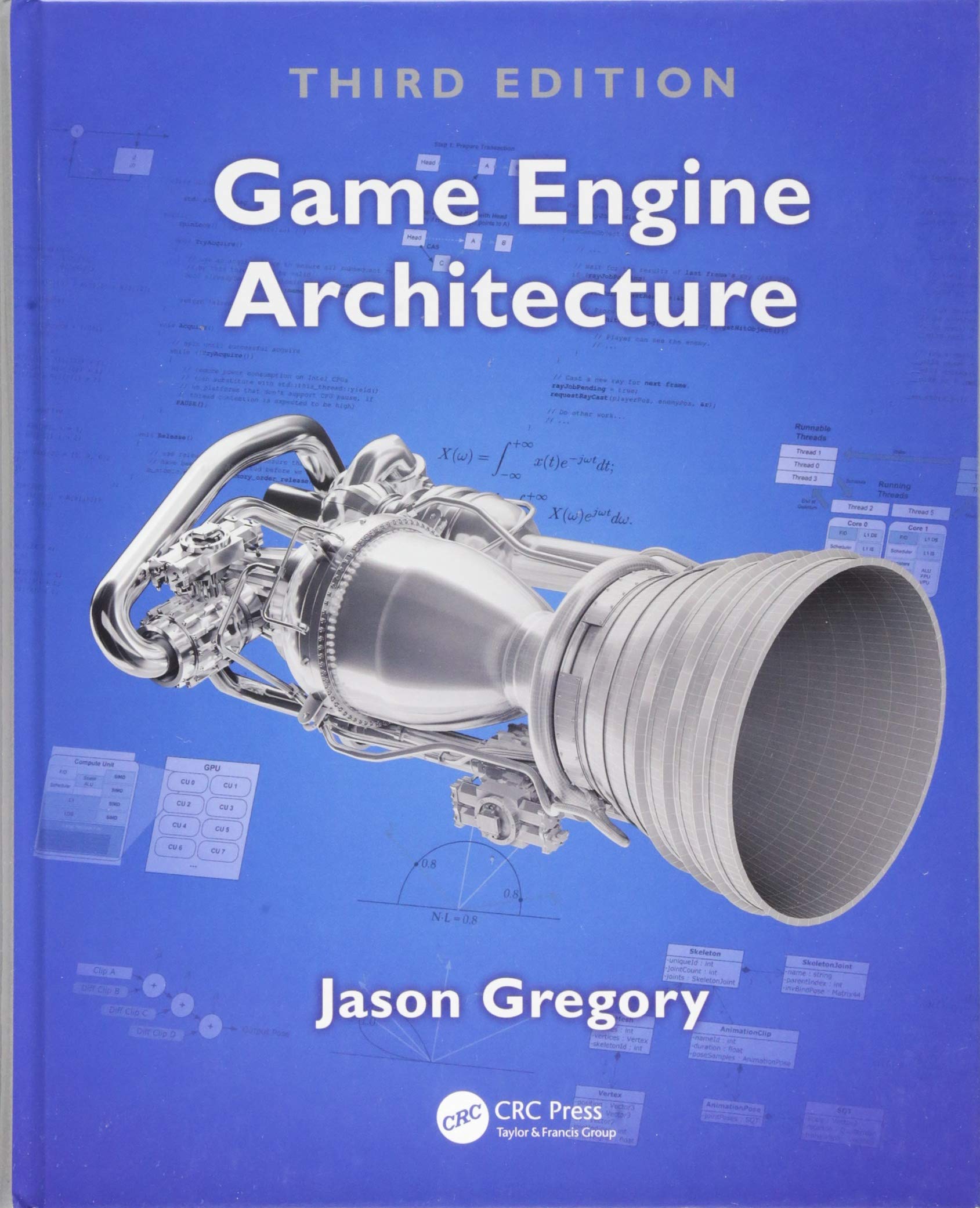History of game engines
Pre-engine era

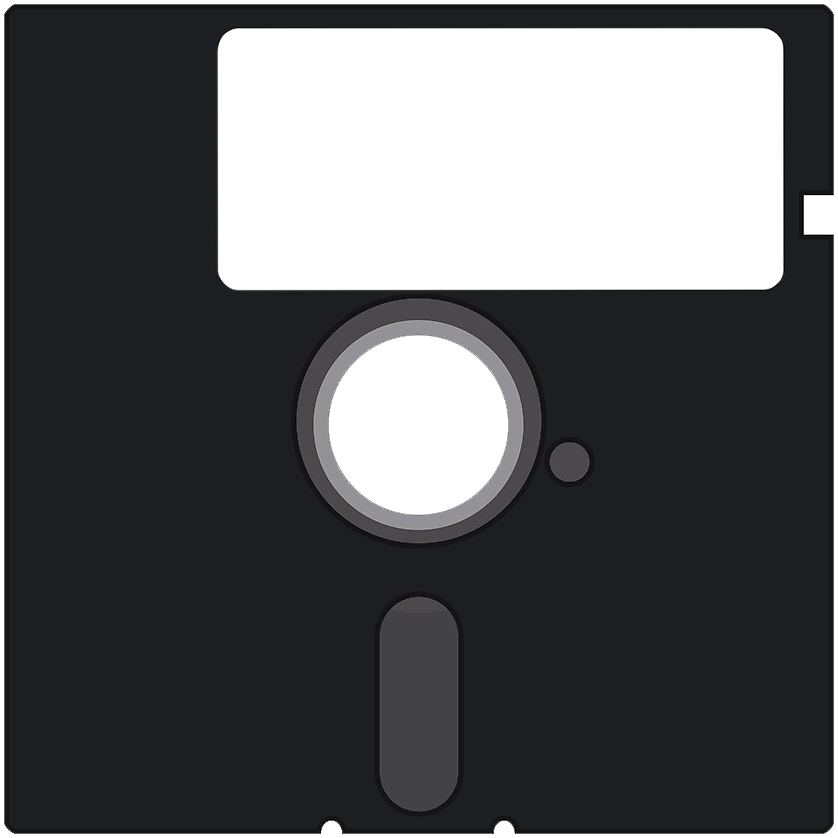
Pinball Construction Kit
1983
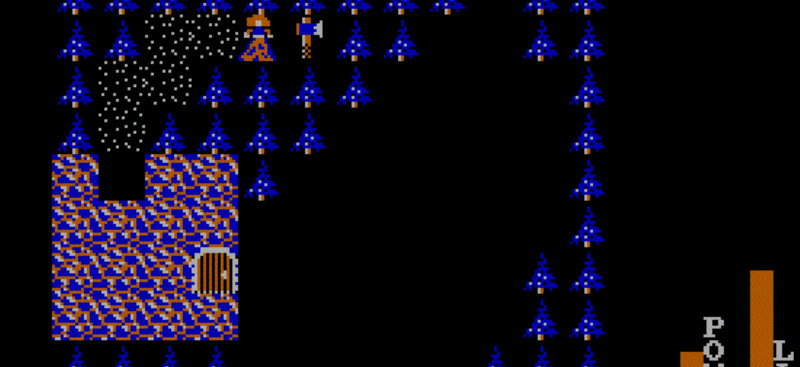
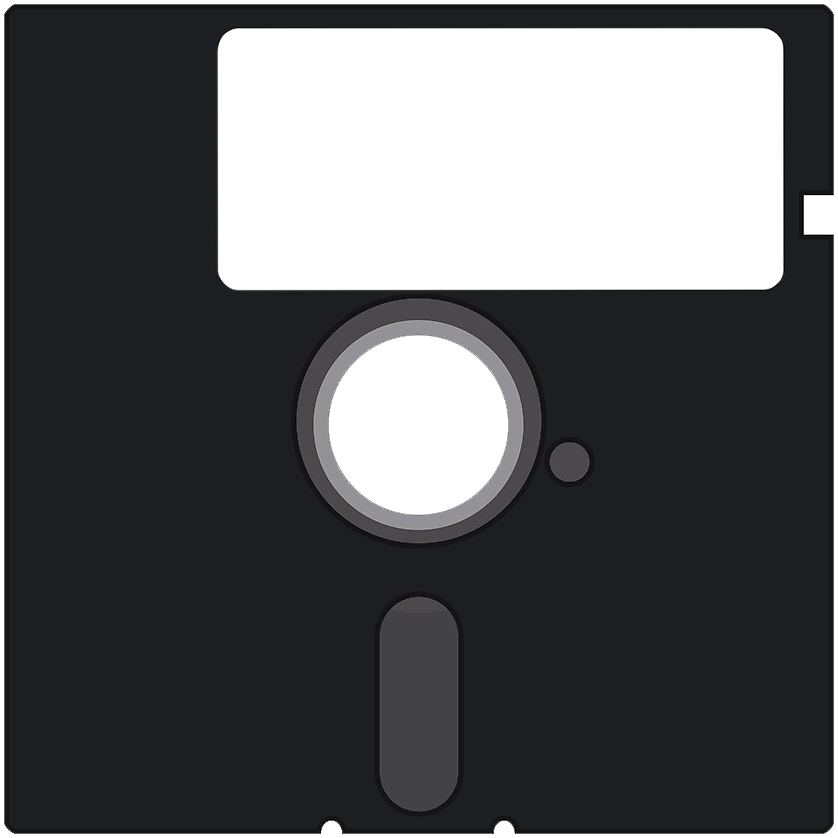
Adventure Construction Kit
1984
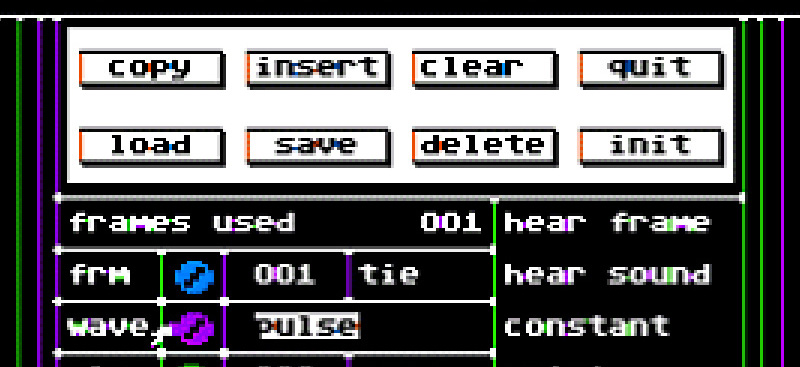
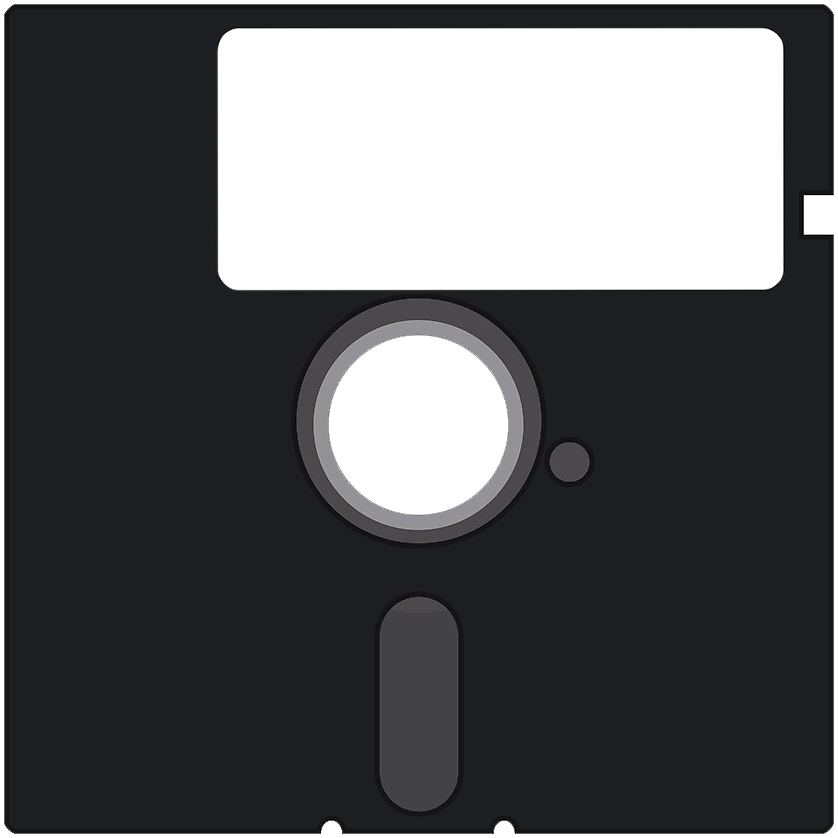
Garry Kitchen's GameMaker
1988

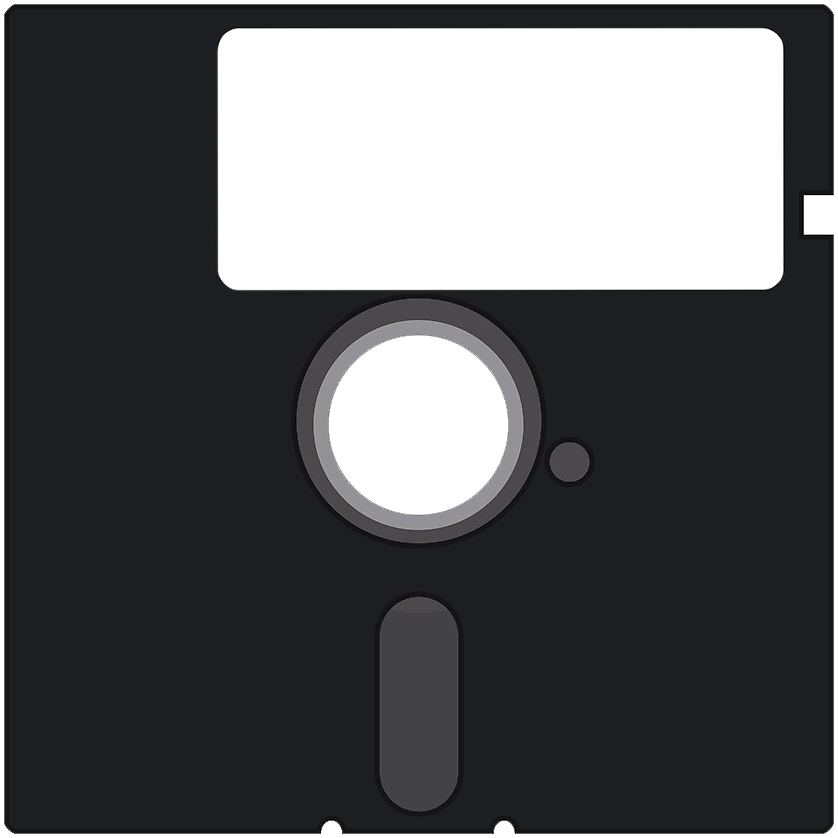
Freescape Engine
1987

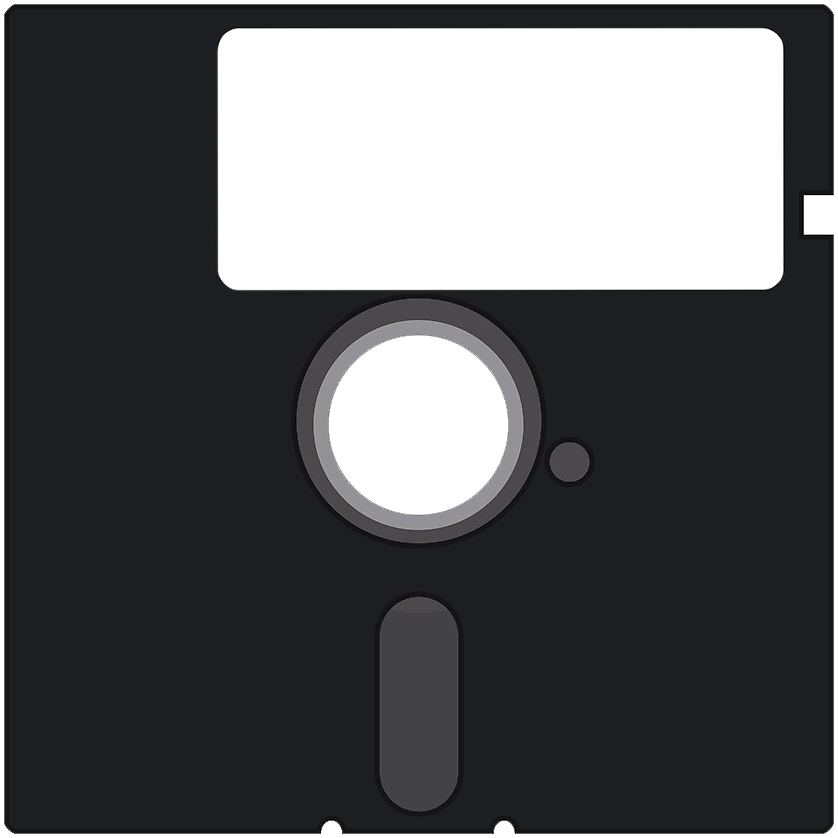
Arcade Construction Kit
1988
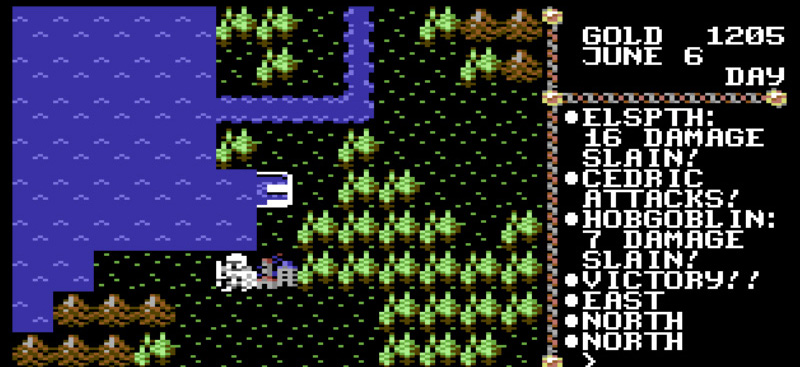
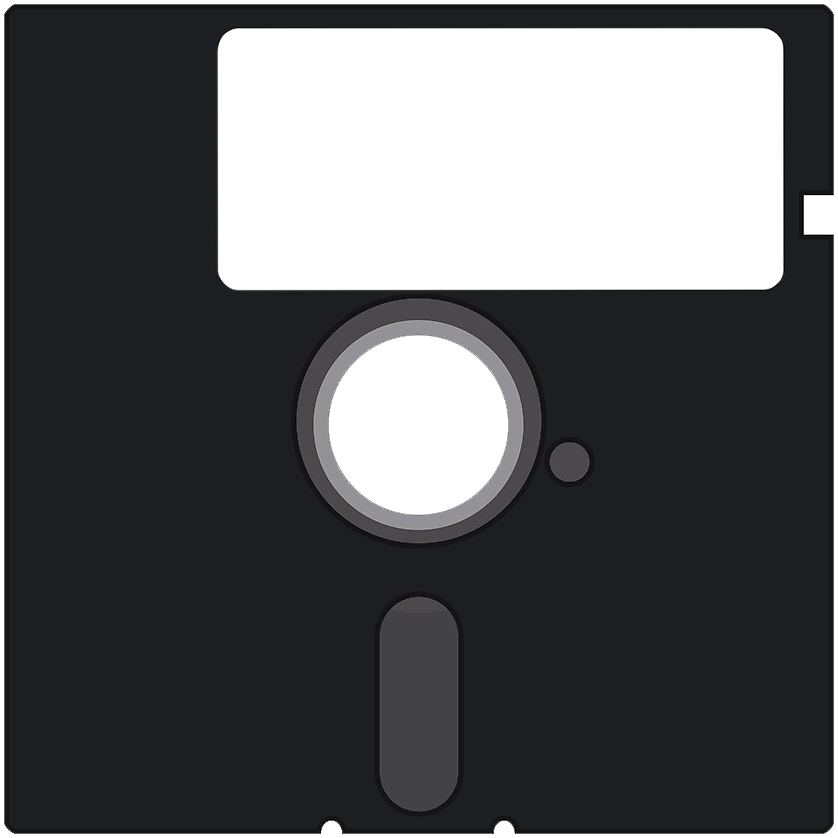
RPG Maker
1990
Example: Vlak (1993)
| 1 | ; ------ prep for next object |
| 2 | PosVlak6:add si,3 ; next obj address |
| 3 | mov dx,cx ; prev obj position |
| 4 | mov al,0 |
| 5 | cmp ds:[si],al ; train tail yet? |
| 6 | je PosVlak7 |
| 7 | jmp PosVlak2 ; not tail - next car |
| 8 | |
| 9 | ; ------ last car deletion |
| 10 | PosVlak7:cmp dl,-1 |
| 11 | je PosVlak8 |
| 12 | call DispObr ; last car deletion |
| 13 | mov al,20 ; position counter |
| 14 | mul dh ; row-offset recalc |
| 15 | add al,dl |
| 16 | adc ah,0 |
| 17 | add ax,offset Pole |
| 18 | xchg ax,di ; DI <- array address |
| 19 | mov byte ptr ds:[di],0 |

Source code for MS-DOS: link
ID Tech
- family of game engines developed by ID Software
- Id Tech 0 - the very first game engine
- every next game had more advanced technology
- all games were based on raycasting until 1996
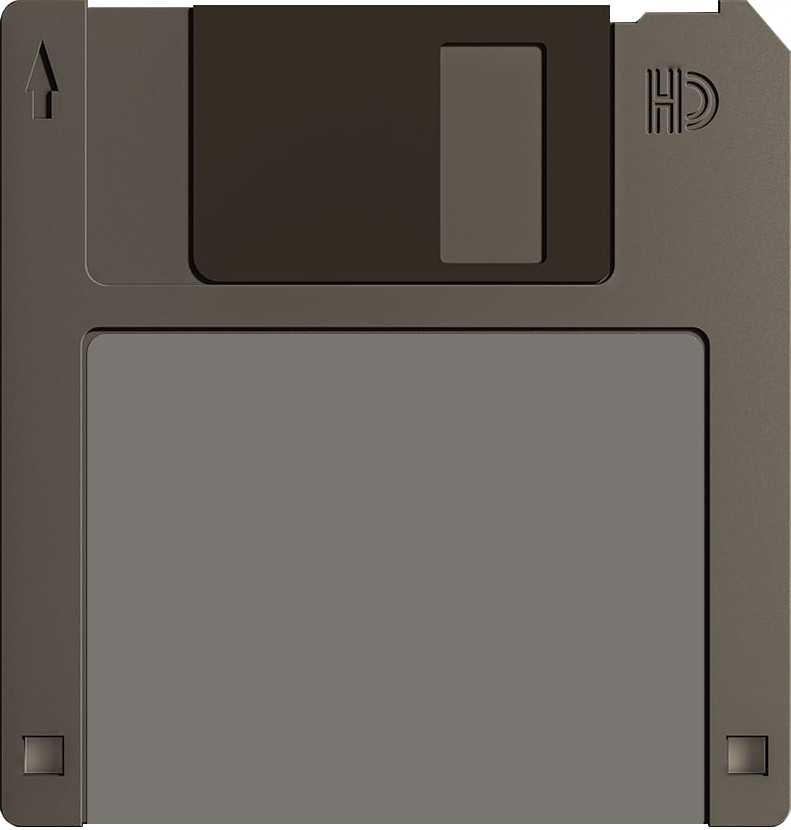
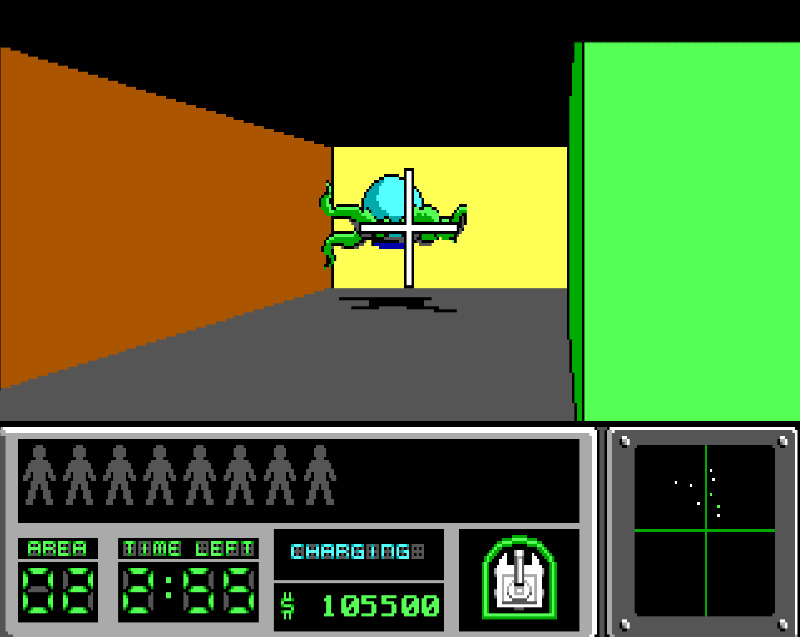
Hovertank 3-D
1991
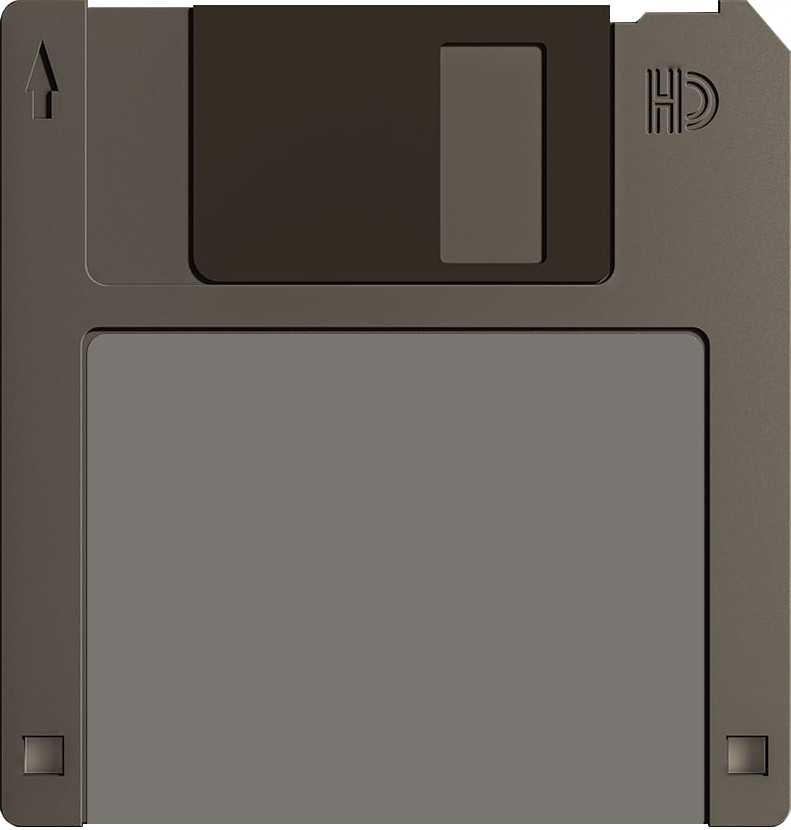

Catacomb 3-D
1991
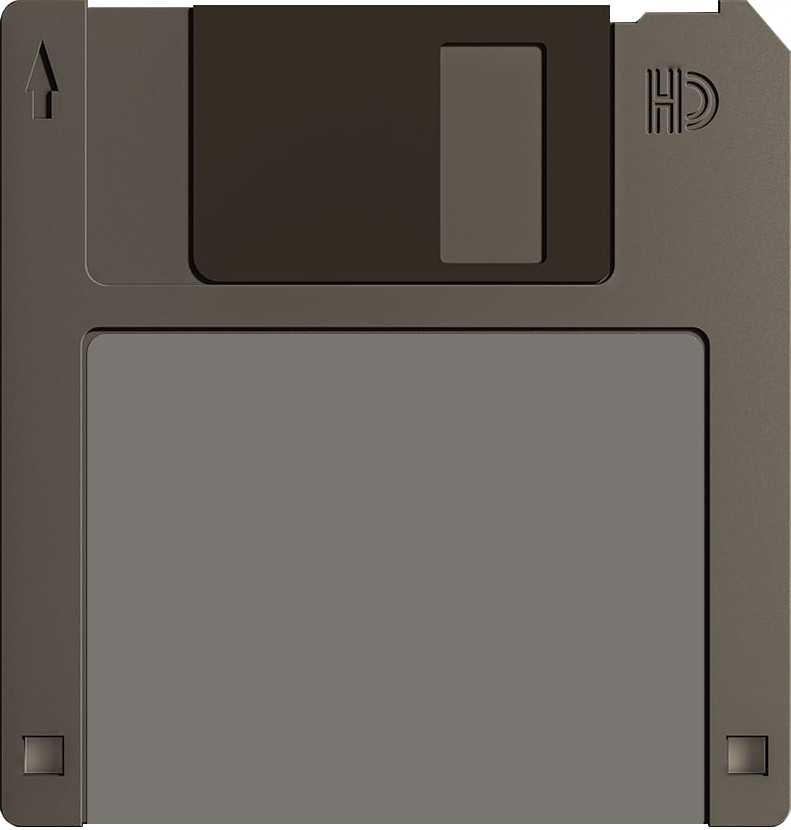

Wolfenstein 3-D
1992
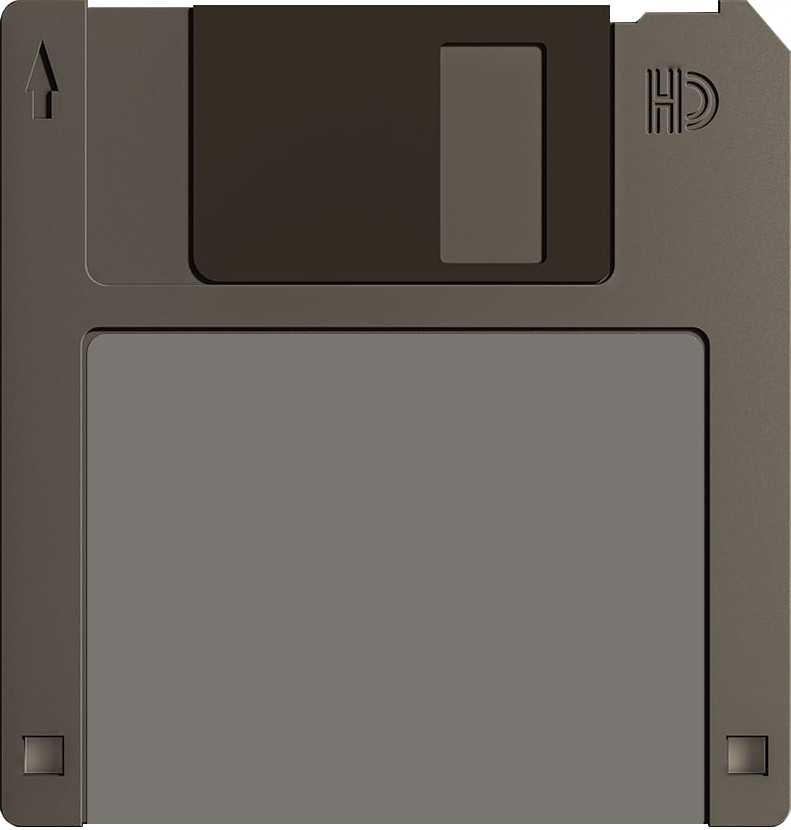

Doom
1993
1993: Doom
| 1 | boolean P_CheckMissileRange (mobj_t* actor){ |
| 2 | if (!P_CheckSight(actor, actor->target)) |
| 3 | return false; // can’t see the target |
| 4 | |
| 5 | if ( actor->flags & MF_JUSTHIT ) { |
| 6 | // just hit -> fight back! |
| 7 | actor->flags &= ~MF_JUSTHIT; |
| 8 | return true; |
| 9 | } |
| 10 | |
| 11 | if (actor->reactiontime) |
| 12 | return false; // do not attack yet |
| 13 | |
| 14 | if (!actor->info->meleestate) |
| 15 | dist -= 128*FRACUNIT; // no melee |
| 16 | |
| 17 | // check for ARCH-VILE |
| 18 | if (actor->type == MT_VILE){ |
| 19 | if (dist > 14*64) |
| 20 | return false; // too far away |
| 21 | } |
| 22 | ... |

Source code: link
Other pseudo-3D engines
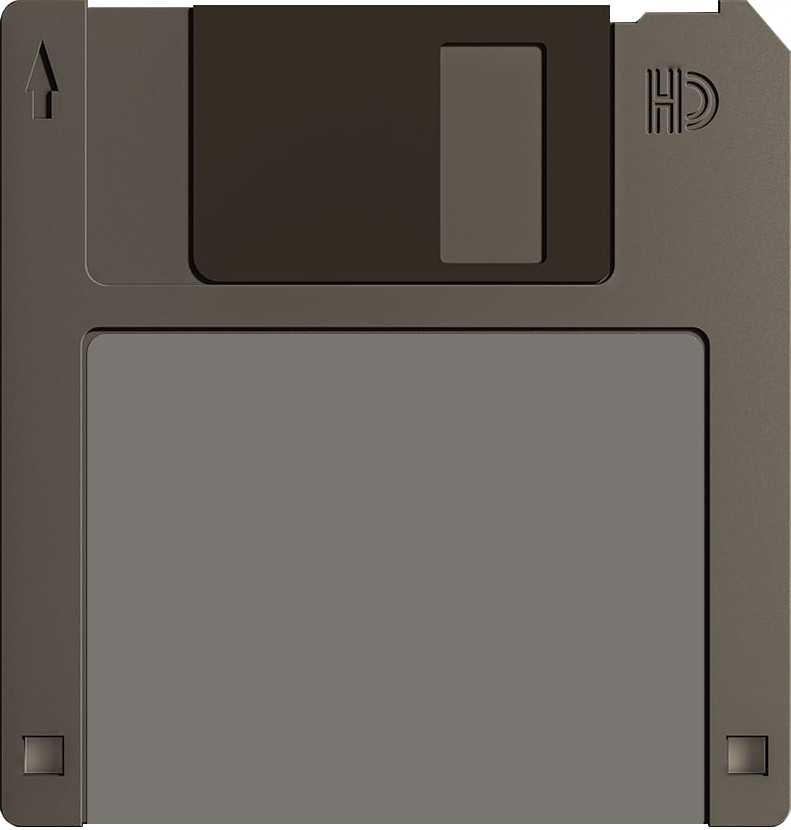

Voxel Space Engine
1992
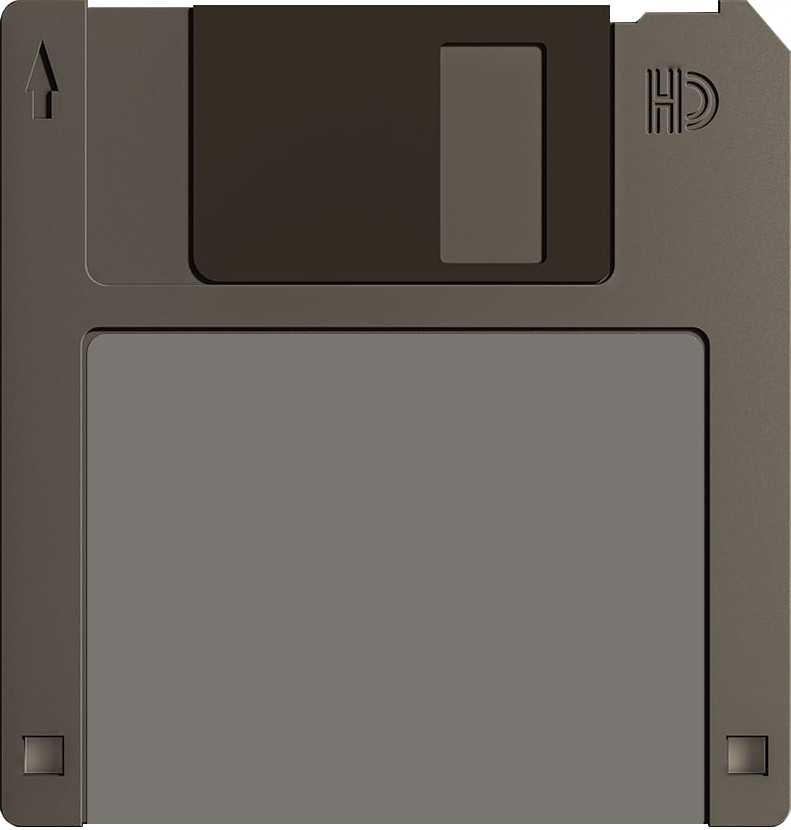

Jedi Engine
1995
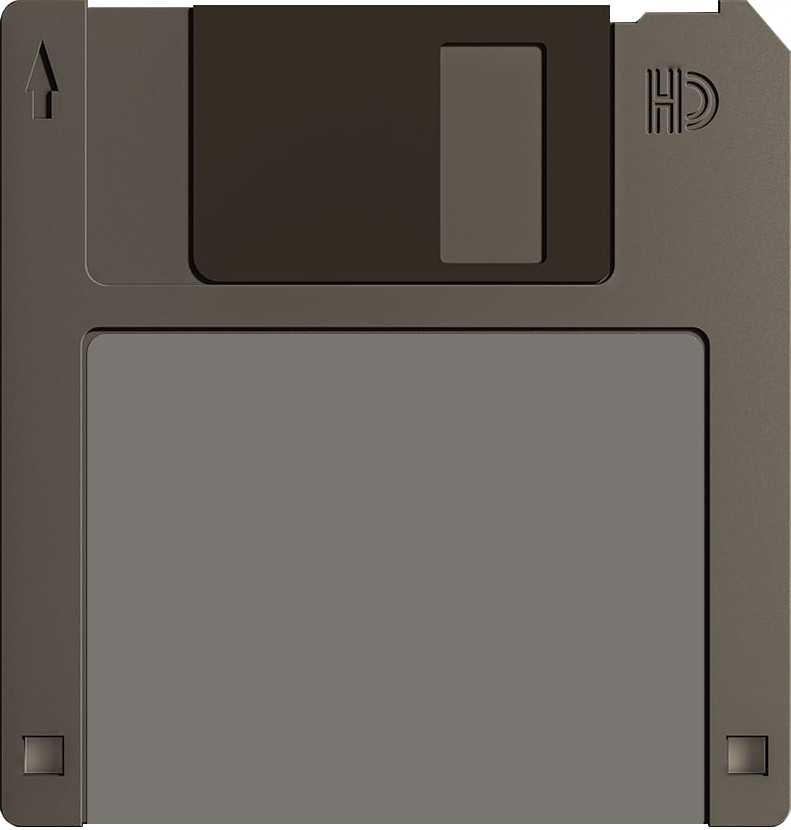

Build Engine
1996
Quake Engine
- ~id Tech 2
- released by ID Software in 1996
- initiated the rise of 3D gaming
- true 3D real-time rendering, 3D light sources
- Id Tech 2 Games:
- Quake, Hexen 2, Silver Wings
- Other IdTech-based games:
- Call of Duty
- Medal of Honor
- Daikatana
- Half-Life (forked Source Engine)
- Successors:
- id Tech 3, 4, 5, 6, 7
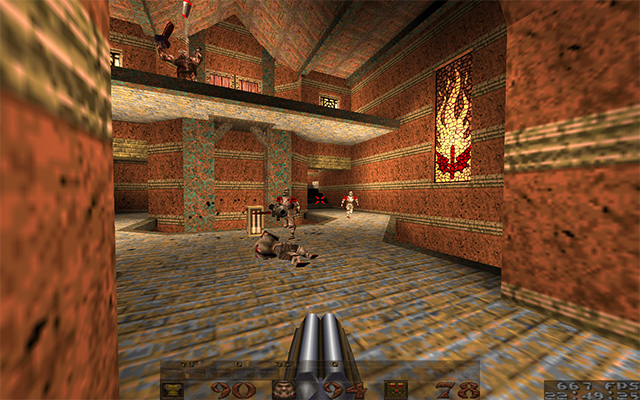
Quake source code: link
Quake engine family
Influence of Game Engines
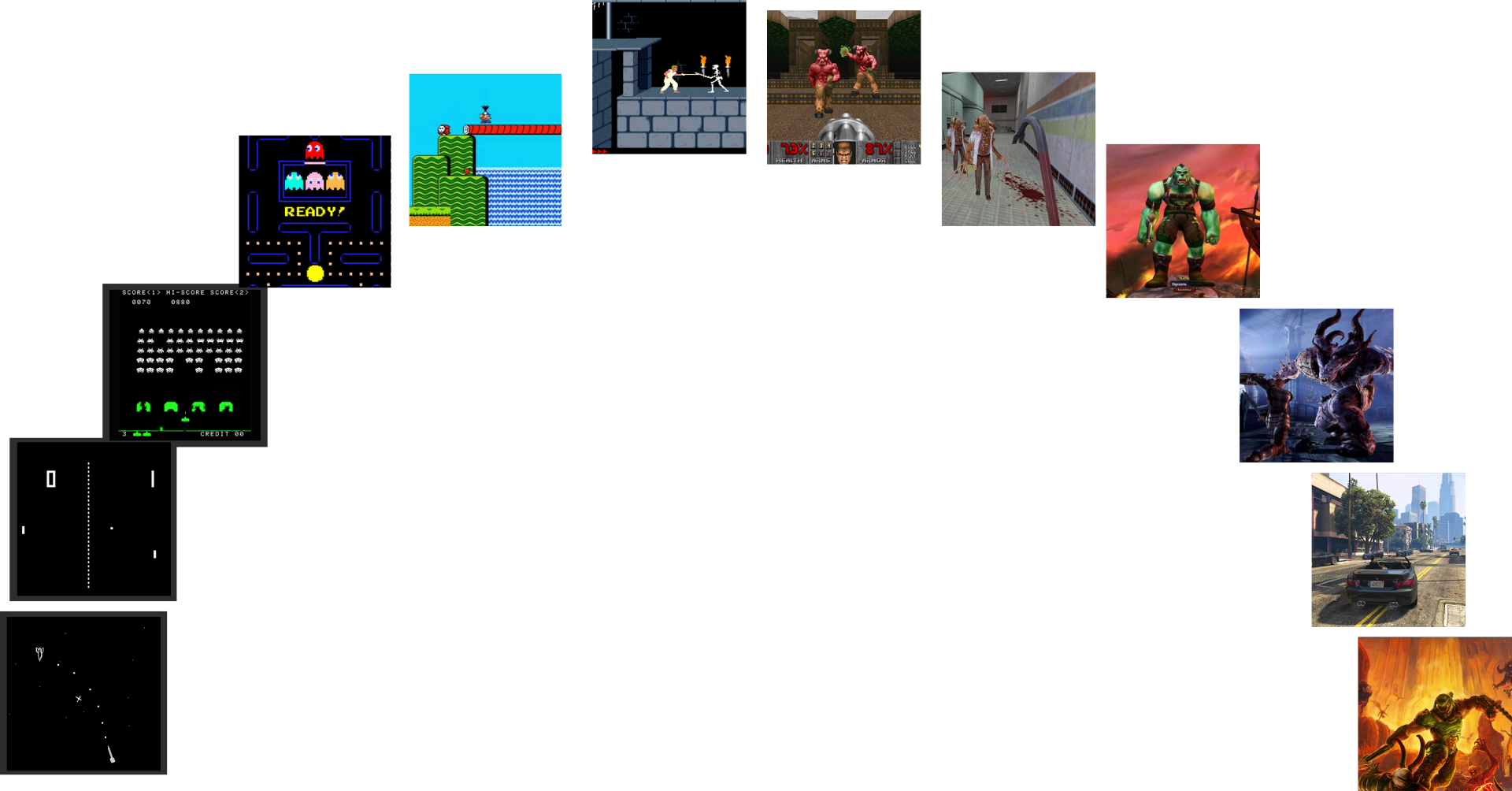
Game Engines - overview
Game Engines Today
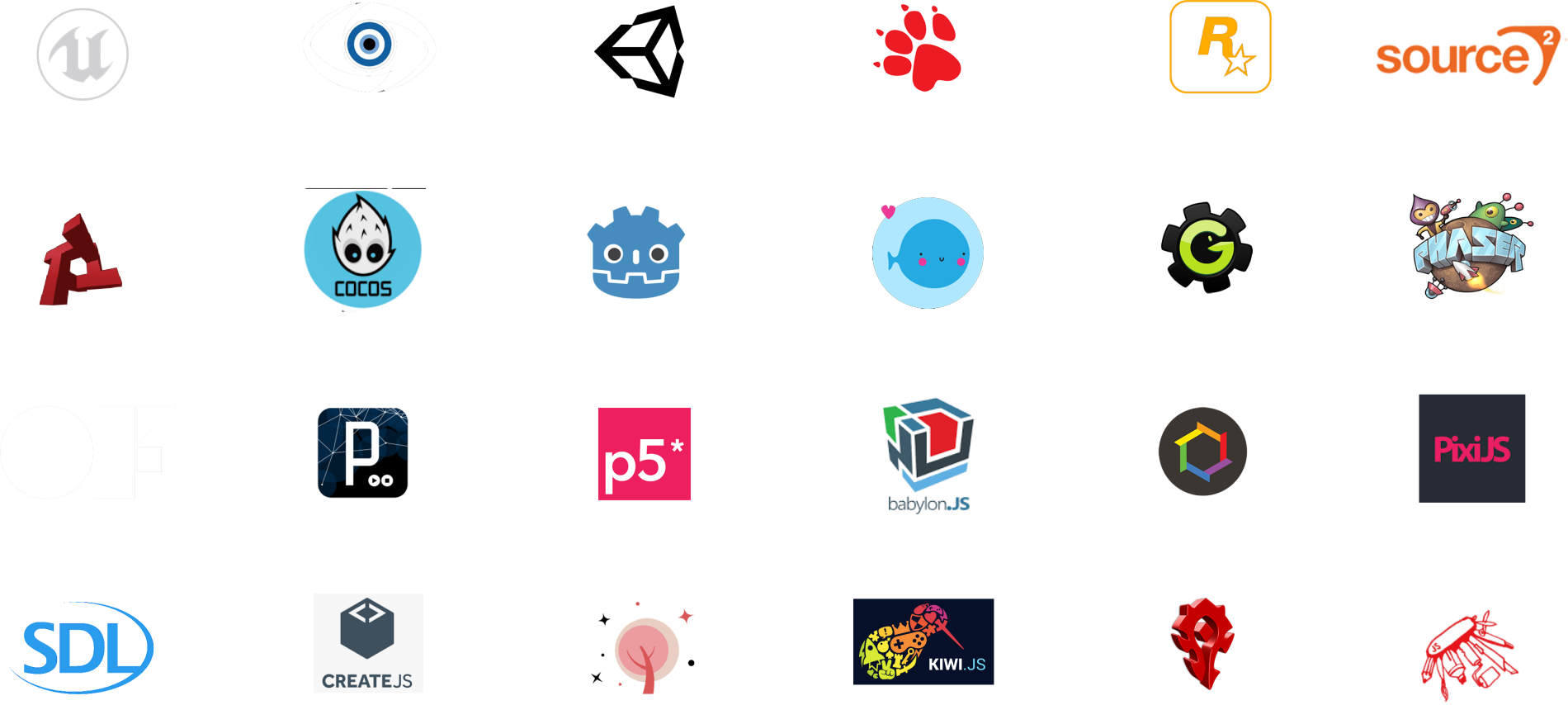
Trends - 2014
Trends - 2022
Unreal Engine
Unreal Engine 1
- released in 1998 by Epic Games as FPS game engine
- Unreal - the first game powered by this engine
Unreal Engine 4
- film-quality postprocessing
- VFX & Particle Systems
- beta Raytracing
Unreal Engine 5.3
- Nanite virtualized geometry
- Lumen illumination engine
- source code is available


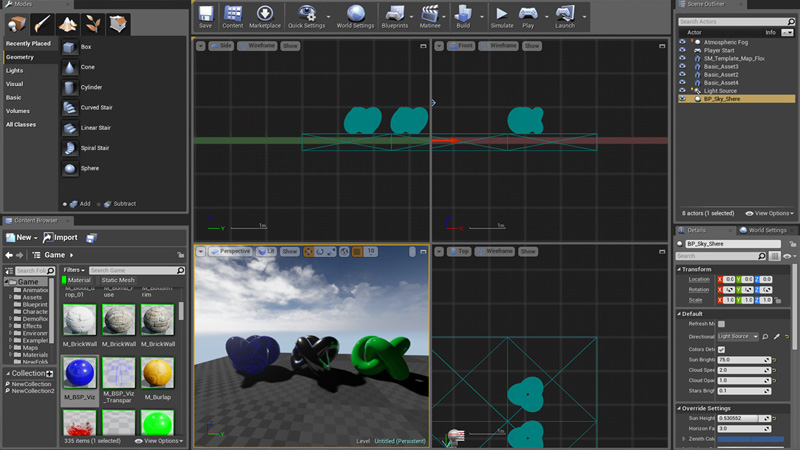

Unreal games

Batman Arkham Knight

Star Wars Jedi: Fallen Order

Hellblade: Senua's Sacrifice

Borderlands

Fortnite

Planet Alpha
Unity
- all-purpose (not only) game engine
- first release in 2005
- supports all main platforms
- the most common engine for indie developers
- source code is available only to enterprise users
Unity 2023.3 - current version
- UVS - visual language (formerly Bolt)
- Universal Render Pipeline
- Split Graphics Jobs
- new multiplayer engine
- ECS component engine

Ori

Besiege

Cuphead
Godot
- 2D and 3D engine
- GDScript scripting language
- uses OOP architecture
- MIT license
- no well-known games so far
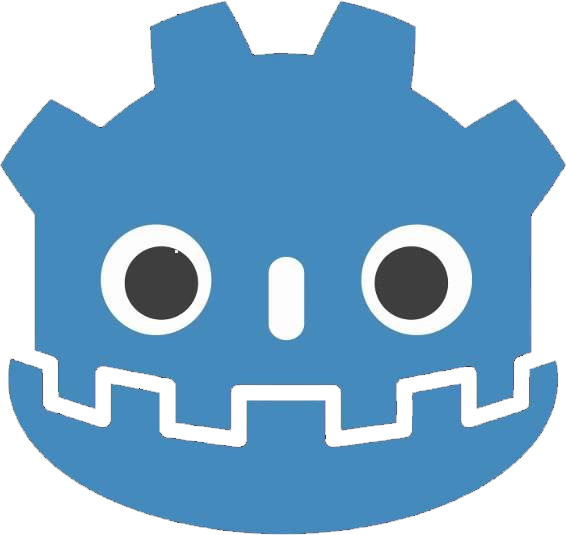
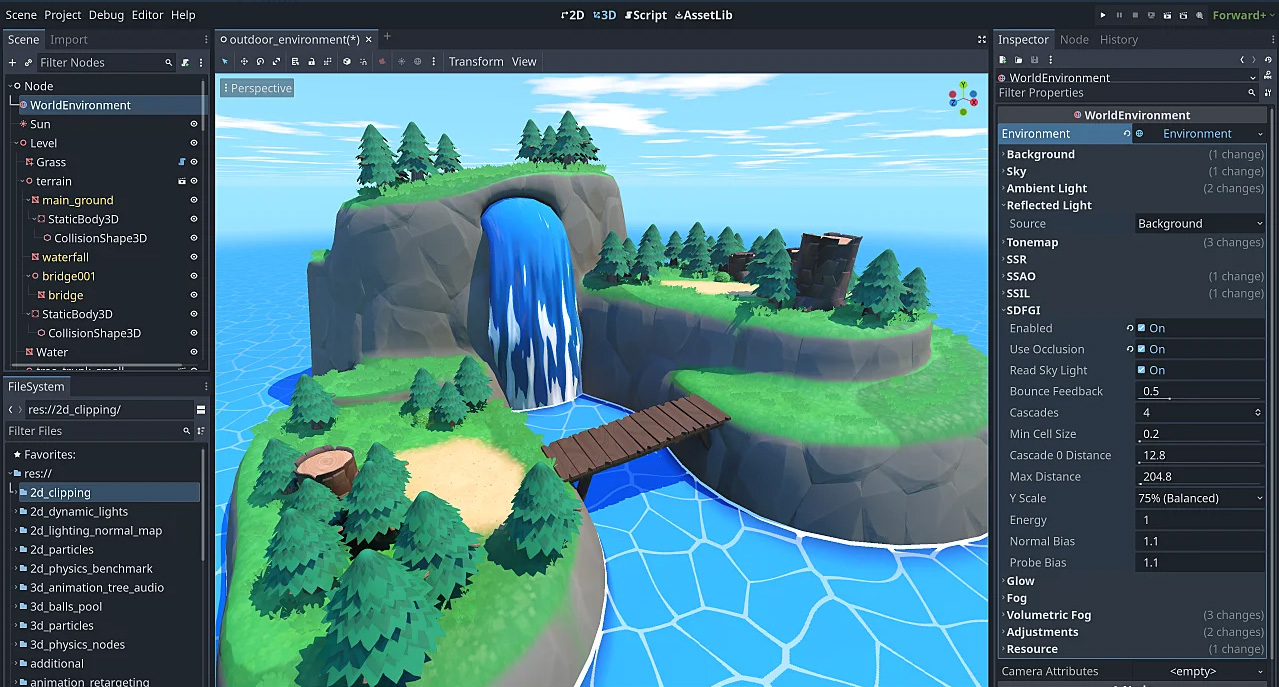

Which engine do I need?
- 2D microgames with simple animations can be made solely without engines
- more complex games can be made in graphics libraries
- Unity is great for 2D and 3D indie games, but doesn't offer low-level customization
- Unreal is difficult to master, yet it can be customized in any way
- open-source game engines heavily depend on the community and their future is uncertain
- migration between engines is practically impossible



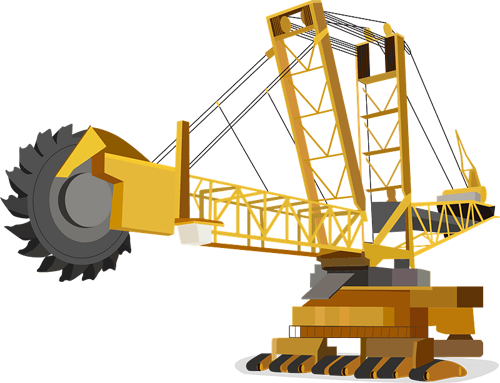
Game engine architecture
Game Engine Primary Modules
- Game Loop - the heartbeat of all games
- Scene Manager - manages objects and structures them in a scene graph
- Input Manager - handles inputs (keyboard, mouse, touch, joystick, gamepad,...)
- Resource Manager - manages assets, controls a cache
- Memory Manager - memory allocator and deallocator
- Rigidbody Engine - event-based collision detection
- Physics Engine - handles behavior of objects based on forces and impulses
- Rendering Engine - renders the game, takes care of the rendering pipeline
- Animation Engine - handles animations
- Scripting Engine - a bridge between the engine and interpreted languages (JS, C#,...)
- Audio Engine - plays music, clips, sounds, calculates 3D sound
- AI Engine - abstract engine for AI (state machines, behavioral trees,...)
- Networking Engine - handles multipeer communication
- Other modules - GUI framework, Level Editor, Camera, Event System, LOD system,...
Game Loop
Game Loop
- the most important part of the game engine
- each turn advances the state of the game
- usually coordinated with the event loop of the platform/virtual machine
- optimal time step for rendering: 60 FPS = 16.6 ms per frame
- input, and physics require more frequent updates
In general, a program spends 90% of its time in 10% of its code. The game loop will be firmly in those 10%.
Simple Game Loop
Game loop with separated rendering
Cooperative game loop
- first used in Ultima VII (1994)
Update method
Fixed time step
- each update advances the game by a certain amount of time
- deterministic and stable
- the game may slow down
Variable time step
- each update advances the game based on how much real time has passed since the last frame
- natural
- non-deterministic and unstable
Adaptive time step
- switches between variable and fixed time step based on thresholds
- deals with long breaks better than the other two
Example: Unity Game Loop
Scene Graph
Scene Graph
Scene Graph
- essential structure of every interactive application
- a way of ordering data into a hierarchy
- represented as an N-Tree or a regular graph
- implemented as an array, oct-tree, quad-tree, bounding volume hierarchy,...
- parent nodes affect child nodes (translation, rotation, scale,...)
- leaves represent atomic units (polygons, vertices)
Scene Manager
- uses scene graph as a logical hierarchy
- responsibility: communication, binding to logical components
- Unity Engine - game objects form a hierarchy
- Unreal Engine - components form a hierarchy
- Godot Engine - nodes forms a hierarchy
Example: Scene Hierarchy
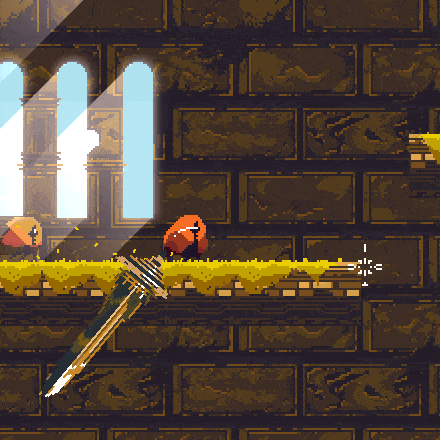
Input Devices
Input Manager
- detects events from input devices
- polling - compare against the previous state
- callbacks - handled by an upper SW layer
Devices
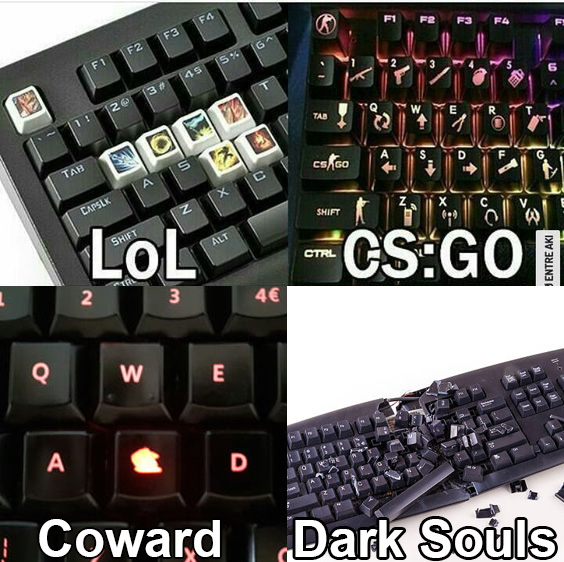
- keyboard, mouse, gamepad,...
- one-axis controller - single analog state
- two-axis controller - mouse and joystick
- three-axis controller - g-senzor
- four-axis controller - simulation joystick
What to consider
- which input is active (e.g., pressed key)
- for how long has been active
- which input combination is active
- how to map an input to an action in the game
Input Events
Atomic events
- key press (keydown)
- key release (keyup)
- mouse movement (mouseover)
Compound events
- click
- fling
- pinch to zoom
- double tap
Complex events
- sequences
- chords
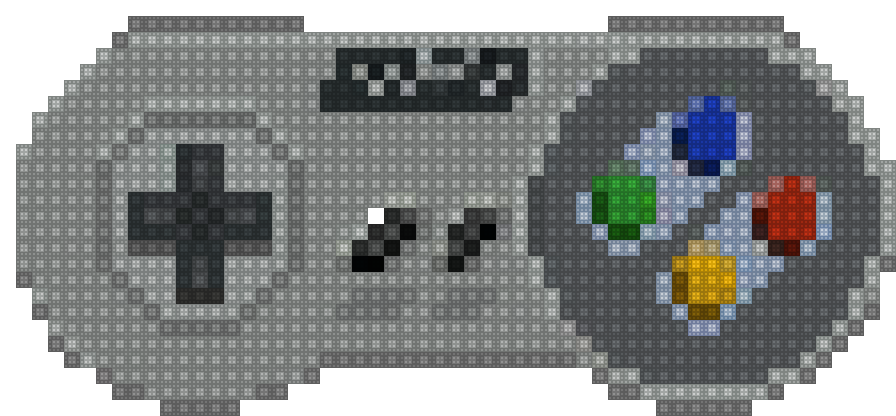
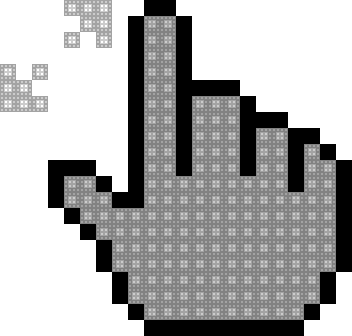
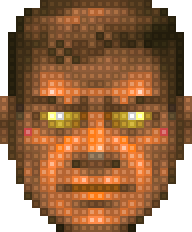
Complex events and mapping
Sequence
- e.g., cheats: IDDQD, IDKFA
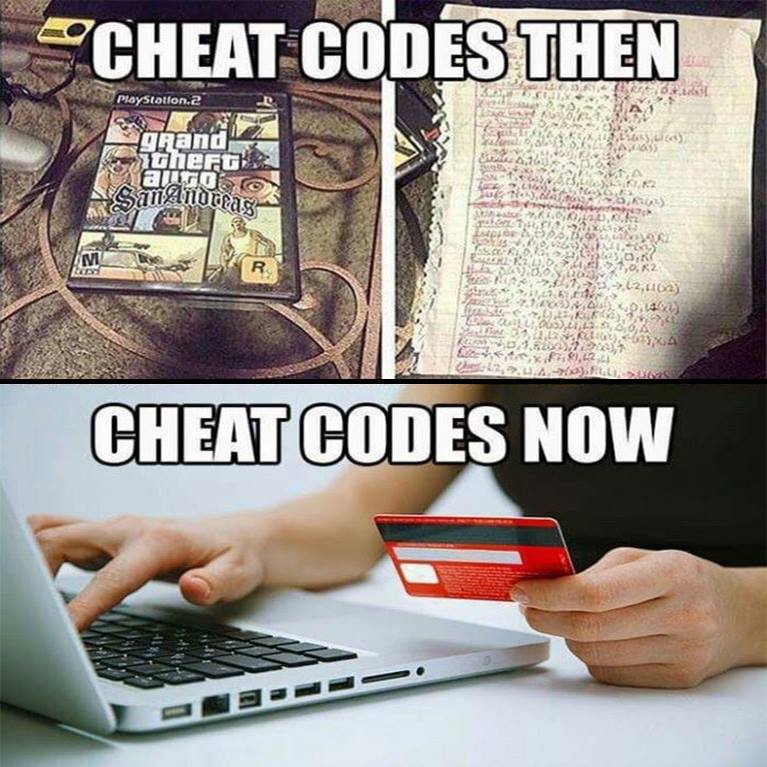
Chords
- in combat games

Mapping
- relationship between an event and an action in the game
- dependent on the context, e.g., if the player
drives a car, or walks on foot
Example: Godot Input Manager
| 1 | class InputEvent : public Resource { |
| 2 | |
| 3 | public: |
| 4 | static const int DEVICE_ID_TOUCH_MOUSE; |
| 5 | void set_device(int p_device); |
| 6 | int get_device() const; |
| 7 | |
| 8 | bool is_action(const StringName &p_action, bool p_exact_match = false) const; |
| 9 | bool is_action_pressed(const StringName &p_action, bool p_allow_echo = false, bool p_exact_match) const; |
| 10 | bool is_action_released(const StringName &p_action, bool p_exact_match = false) const; |
| 11 | float get_action_strength(const StringName &p_action, bool p_exact_match = false) const; |
| 12 | float get_action_raw_strength(const StringName &p_action, bool p_exact_match = false) const; |
| 13 | virtual bool is_pressed() const; |
| 14 | |
| 15 | virtual bool is_match(const Ref<InputEvent> &p_event, bool p_exact_match = true) const; |
| 16 | |
| 17 | virtual bool accumulate(const Ref<InputEvent> &p_event) { return false; } |
| 18 | }; |
Scripting Engine
Scripts
Scripting in games
- allows rapid prototyping
- separates gameplay and engine core
- used to be the only way
to mod a closed game

Hexen (1995) - one of the first scripted games
Example: Hexen ACS Script
| 1 | script 137 (int dir) |
| 2 | { |
| 3 | if(!dir) |
| 4 | { |
| 5 | Floor_LowerByValue(DoorTag, 16, 64) |
| 6 | Ceiling_RaiseByValue(DoorTag, 16, 64) |
| 7 | Delay(120); |
| 8 | Floor_RaiseByValue(DoorTag, 16, 64) |
| 9 | Ceiling_LowerByValue(DoorTag, 16, 64) |
| 10 | } |
| 11 | } |
Example: Arma 2 SQS Script
| 1 | // Creates boards and markers around mission Area |
| 2 | _xPos = position (_this select 0) select 0; |
| 3 | _yPos = position (_this select 0) select 1; |
| 4 | |
| 5 | _howBigA = _this select 1; |
| 6 | _howBigB = _this select 2; |
| 7 | _tablesC = _this select 3; |
| 8 | _angle = _this select 4; |
| 9 | _i = 0; |
| 10 | |
| 11 | while (_i < 360) do { |
| 12 | _x = (_howBighA * (sin _i)); |
| 13 | _y = (_howBigB * (cos _i)); |
| 14 | _x_rot = _xPos + _x*(cos _angle) - _y*(sin _angle); |
| 15 | _y_rot = _yPos + _x*(sin _angle) + _y*(cos _angle); |
| 16 | _k = createVehicle ["Danger", [_x_rot, _y_rot, 0], [], 0, "NONE"]; |
| 17 | _m = createMarker [format ["Marker" + str _i], [_x_rot, _y_rot, 0]]; |
| 18 | format ["Marker" + str _i] setMarkerType "Dot"; |
| 19 | _k setDir _i; |
| 20 | format ["Marker" + str _i] setMarkerDir(_i - _angle); |
| 21 | _i = _i + 360/_tablesC; |
| 22 | }; |
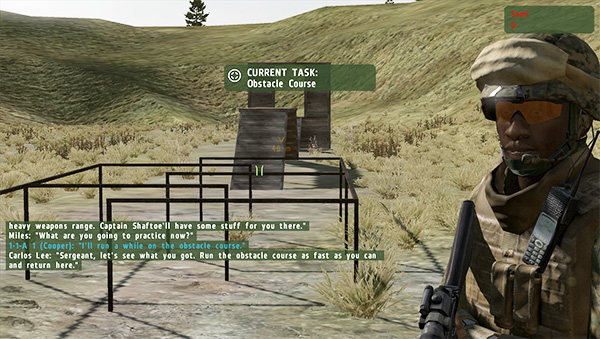
Example: Godot GDScript
| 1 | func _process(delta): |
| 2 | # Get ball position and pad rectangles |
| 3 | var ball_pos = get_node("ball").get_pos() |
| 4 | var left_rect = Rect2(get_node("left").get_pos() - pad_size*0.5, pad_size) |
| 5 | var right_rect = Rect2(get_node("right").get_pos() - pad_size*0.5, pad_size) |
| 6 | |
| 7 | # Integrate new ball position |
| 8 | ball_pos += direction*ball_speed*delta |
| 9 | |
| 10 | # Flip, change direction and increase speed when touching pads |
| 11 | if ((left_rect.has_point(ball_pos) and direction.x < 0) |
| 12 | or (right_rect.has_point(ball_pos) and direction.x > 0)): |
| 13 | direction.x = -direction.x |
| 14 | ball_speed *= 1.1 |
| 15 | direction.y = randf()*2.0 - 1 |
| 16 | direction = direction.normalized() |
| 17 | ... |
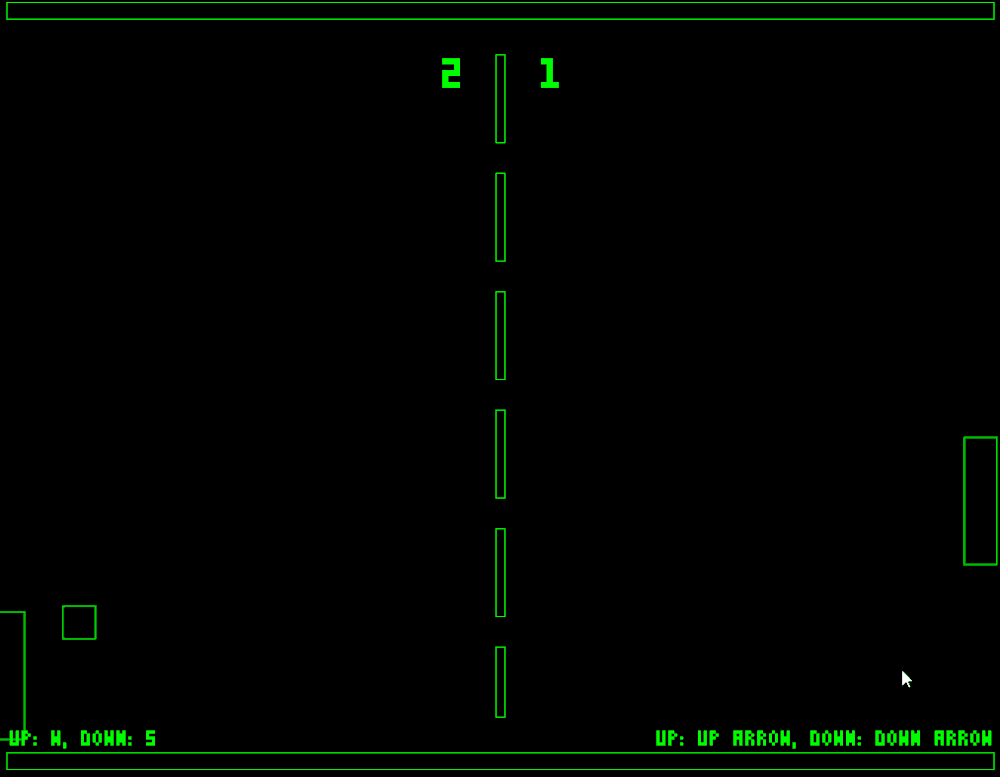
Game Engine Scripting API
- the engine needs to communicate with the script - provided by bridging
- bridge is a performance bottleneck, especially for per-frame calls
- more scripting languages = more bridges to maintain
- Marshalling - transforming memory representation of an object between two domains (different programming languages)
- Semantic gap - descriptive difference of an object in various representations (e.g. relational database vs object-oriented structure)
- applies to visual scripting too
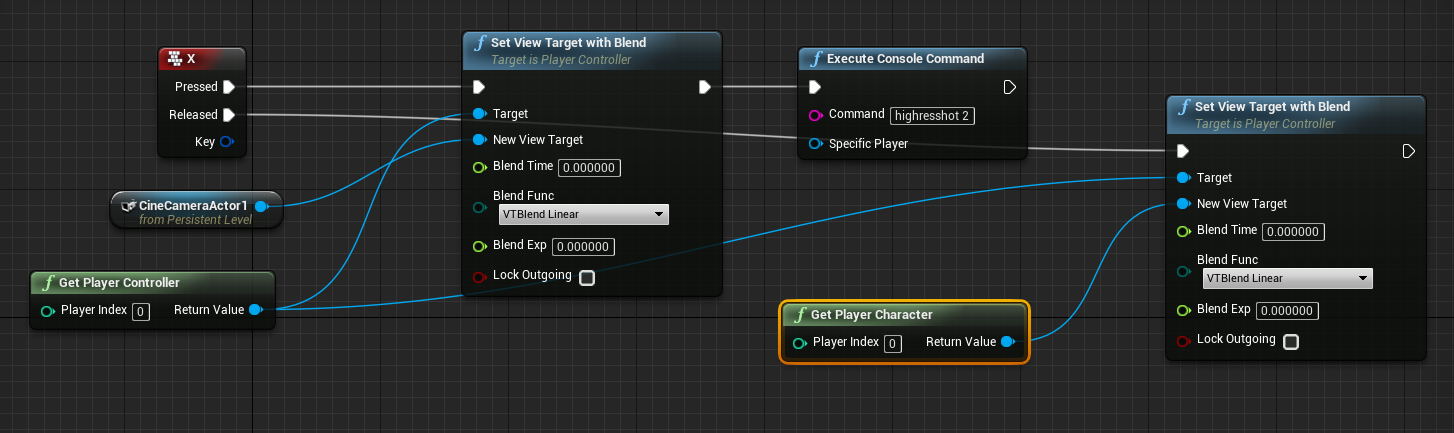
- applies to visual scripting too
Example: Atomic Game Engine JS API
| 1 | // Duktape JS mapping |
| 2 | static void jsb_class_define_FileSystem(JSVM* vm) { |
| 3 | duk_context* ctx = vm->GetJSContext(); |
| 4 | js_class_get_constructor(ctx, "Atomic", "FileSystem"); |
| 5 | js_class_get_prototype(ctx, "Atomic", "FileSystem"); |
| 6 | duk_pop_2(ctx); |
| 7 | js_class_get_prototype(ctx, "Atomic", "FileSystem"); |
| 8 | duk_push_c_function(ctx, jsb_class_FileSystem_SetCurrentDir, 1); |
| 9 | duk_put_prop_string(ctx, -2, "setCurrentDir"); |
| 10 | duk_push_c_function(ctx, jsb_class_FileSystem_CreateDir, 1); |
| 11 | duk_put_prop_string(ctx, -2, "createDir"); |
| 12 | ... |
| 13 | } |
| 14 | |
| 15 | // CreateDir method |
| 16 | static int jsb_class_FileSystem_CreateDir(duk_context* ctx) { |
| 17 | String __arg0 = duk_to_string(ctx, 0); |
| 18 | duk_push_this(ctx); |
| 19 | FileSystem* native = js_to_class_instance<FileSystem>(ctx, -1, 0); |
| 20 | bool retValue = native->CreateDir(__arg0); |
| 21 | duk_push_boolean(ctx, retValue ? 1 : 0); |
| 22 | return 1; |
| 23 | } |
Example: Atomic Game Engine C# API
- mapping from C++ to C#
| 1 | ATOMIC_EXPORT_API bool csb_Atomic_FileSystem_SetCurrentDir_4667(FileSystem* self, const char* pathName) |
| 2 | { |
| 3 | return self->SetCurrentDir(pathName ? String(pathName) : String::EMPTY); |
| 4 | } |
| 5 | |
| 6 | |
| 7 | ATOMIC_EXPORT_API bool csb_Atomic_FileSystem_CreateDir_4668(FileSystem* self, const char* pathName) |
| 8 | { |
| 9 | return self->CreateDir(pathName ? String(pathName) : String::EMPTY); |
| 10 | } |
| 11 | |
| 12 | |
| 13 | ATOMIC_EXPORT_API void csb_Atomic_FileSystem_SetExecuteConsoleCommands_4669(FileSystem* self, bool enable) |
| 14 | { |
| 15 | self->SetExecuteConsoleCommands(enable); |
| 16 | } |
Lecture Summary

- I know a thing or two about game engine history
- I know the main parts of game engines
- I know how game loop works
- I know what scene graph is and what elements it contains
- I know something about scripting engines
Goodbye Quote
When designers start taking inspiration from the same things, their games will start feeling the same.Reddit forum